NCP (Naver Cloud Platform) API를 사용하려면
요청 인증을 하기 위해서 서명이 필요한데
HMAC-SHA256를 기반으로한 시그니처를 사용한다.
(이외에도 매번 accesskey, secretkey, timestamp 도 요구함)
이 중 아래 메서드에서 생성할 signature는
서버가 위조나 변조 없이 API를 정상적으로 요청되었는지
검증하는 용도
public String generateSignature(String timestamp, String url) throws Exception {
String method = "POST";
String space = " ";
String newLine = "\n";
String message = method + space + url + newLine + timestamp + newLine + accessKey;
SecretKeySpec signingKey = new SecretKeySpec(secretKey.getBytes(StandardCharsets.UTF_8), "HmacSHA256");
Mac mac = Mac.getInstance("HmacSHA256");
mac.init(signingKey);
byte[] rawHmac = mac.doFinal(message.getBytes(StandardCharsets.UTF_8));
return Base64.getEncoder().encodeToString(rawHmac);
}
cf. postman으로 테스트 요청을 날려보려고하는데도
이 시그니처를 먼저 생성해야해서
첨에 허둥지둥했던 기억에,,
포스트맨으로 요청 날릴때 사용한 스크립트일부는 아래
참고,,
var CryptoJS = require("crypto-js");
var btoa = require('btoa');
pm.environment.set('timestamp', Date.now().toString());
// 서명 생성 함수
function makeSignature() {
var secretKey = 'ncp_iam_BGKSKR4FH9R28gEeNCAULe2Pbtp3QATqi';
var accessKey = 'ncp_iam_BGASKR3fKGY0z8e2Qsa1';
var timestamp = pm.environment.get('timestamp'); // 현재 타임스탬프
// HMAC 생성
var hmac = CryptoJS.algo.HMAC.create(CryptoJS.algo.SHA256, secretKey);
hmac.update("POST");
hmac.update(" ");
hmac.update("/keys/v2/a7d0cfcf7ed7a4e77708d1c5d71987f1b4fbb481c1b40d343859d238e62876aa/encrypt");
hmac.update("\n");
hmac.update(timestamp);
hmac.update("\n");
hmac.update(accessKey);
var hash = hmac.finalize();
// Base64로 인코딩하여 반환
return hash.toString(CryptoJS.enc.Base64);
}
// 서명을 생성하여 환경 변수에 저장
var signature = makeSignature();
pm.environment.set('signature', signature);요렇게 넣고
Header에
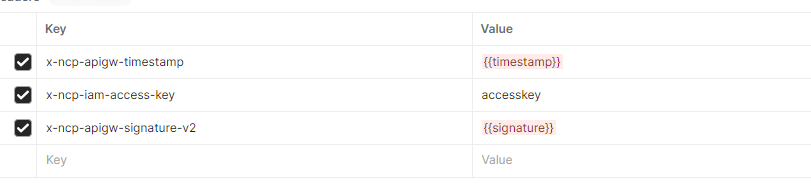
넣고
/encrypt 이면
{
"ciphertext": "Base64-encoded-encrypted-string"
}
/decrypt 이면
{
"plaintext": "Base64-encoded-plaintext"
}
를
Body에 값 넣어주면된다
반응형
'Chapter01 > Open API' 카테고리의 다른 글
| [NCP API] 개인 정보 암호화 방식 (0) | 2025.06.09 |
|---|---|
| [ NCP API ] /encrypt 예시코드, /decrypt 예시코드 (0) | 2025.06.02 |
| [ NCP SENS ] SMS 2Factor 인증 (0) | 2025.05.22 |
| [ OpenStreetMap nominatim API ] 위도 경도로 지역명 가져오기 (2) | 2025.02.12 |
| [ OpenWeatherMap API ] 위치 기반 날씨 정보 제공 글로벌 API (0) | 2025.02.11 |